Building a Bridge to Learning Using Software
Software is a set of instructions, data, or programs that tell a computer how to function. Hardware is the physical components of a computer. In a sense, software is a bridge between the user and the computer or device itself. It is the operating information used by a computer to perform functions. As there is a multitude of software used by devices and available to download, the question then begins to be which software to utilize in order to best fit your needs? And how do you use it to the best of its abilities? This question becomes even more essential for educators, as we utilize various software daily. It is crucial for educators to have adequate knowledge about the software they interact with because it will either positively or negatively affect instruction and ultimately your student's learning. Using technology in the educational sector has completely changed the game. It enables improving the education of students no matter their level and age (eLearning Industry, 2021). Various types of software must be utilized by educators in order to build a bridge to successful learning.
What is Open Source Software?
Open Source Software (OSS) is software for which the source code is viewable and changeable by the public, or otherwise "open". OSS allows programmers to collaborate on improving the software by finding and fixing errors in the code (bug fixes), updating the software to work with new technology, and creating new features (Midrack, 2017). It is something that you can modify as per your needs, and share with others without any licensing violation burden. OSS are part of our everyday lives whether we realize it or not. People use cell phone systems, browsers, and software programs daily to complete many tasks. This is especially true for educators and students who use such technologies for learning. OSS are beneficial to education because they provide open software to collaborate within a network and create meaningful educational experiences utilizing these technologies.
What is Freeware and Shareware?
The term “free software” has nothing to do with price for the most part, it is about freedom. The social movement behind free software maintains that software users should have the freedom to see, change, update, fix, and add to source code to meet their needs, and to be allowed to distribute it or share it freely with others (Midrack, 2017). Basically, freeware is cost-free software and free software is copyright-free software. In other words, freeware is software under copyright but available at no cost; free software is software with no limitations or constraints, but might not actually be free in the sense that there’s no price attached to it (Fisher, 2018). It is important for educators to note the difference between the two that way they may make an informed decision as to which type of software to use for and with their students. On the other hand, shareware is software that can be downloaded and shared with others. Shareware is software that’s available at no cost and is meant to be shared with others to promote the program, but unlike freeware, is limited in one way or another (Fisher, 2017). Some shareware may require to purchase of a license in order to gain full and complete access to it fully. If educators are knowledgeable in this area and make selective decisions, then they can utilize these technologies efficiently and effectively.
What are the advantages of educational software?
The following are 5 Key Advantages Of Educational Software as reported by the eLearning Industry (2021).
1. Organizing Content And Giving Access To It
You can store all the materials and structure them in one safe place. This way, you keep all the vital information and can easily create different courses. Moreover, all the team members can access it if you use a cloud-based LMS. It is an ideal option for teams who work together at the same school or other educational institutions. Team members also have unlimited access to the materials from any device to perform the necessary tasks or learn new information. Moreover, even international teams and audiences can use eLearning as the time zone difference is eliminated.
2. Tracking Student Progress And Behavior
Tracking and reporting on the learner’s progress is another key function of online education software. It enables offering more personalized content based on the experience and achievements of a particular student. It also helps you improve the course or program content to make it more suitable to the needs and expertise level of most students. If you provide the reports to the learners, it makes your online school look more responsible and professional.
3. Education Cost Reduction
This is probably one of the most substantial benefits of educational software for schools. In times of economic crisis caused by a pandemic, cutting costs is a priority for any business. And going online is the most popular way to achieve it. Businesses save costs on rent, taxes, learning materials, etc. The innovative technologies let the users learn from home, and the only expense is the internet access and the course or program price.
4. Reduced Teacher Workload
The software can automate many processes of secondary importance and help teachers focus on their key activities. For instance, special tools provide access to student information, give grades for test assignments, check the homework, and handle other time-consuming processes.
5. Enhanced Student Engagement And Performance
Cutting-edge technologies like AI, AR, and VR are a trend in the educational industry. Mobile learning software is an ideal solution targeted and designed according to the needs and interests of different student categories. There has always been a problem with pre-school and primary school learners, but the gamification of the process and use of various activities improve interest. Out-of-the-box assignments improve creativity and keep the children engaged and motivated longer.
Food for thought ...
References

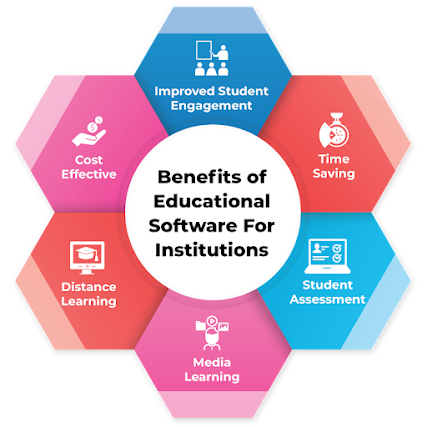
Comments
Post a Comment